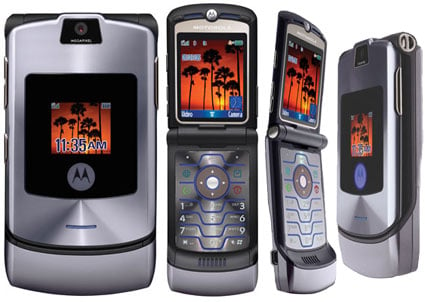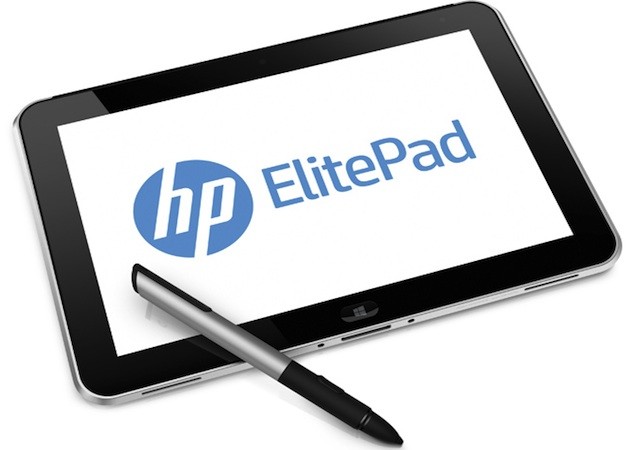|
| ACER Iconia Tab A500 |
Various Gadgets | ACER Iconia Tab A500 | Now, One by one tablet Honeycomb get updates Android 3.1. acer products, ACER Iconia Tab A500 is also in the list of tablets that will be updated Android 3.1 Honeycomb. With Android 3.1 update then the Acer Iconia now feature Android Open resizable widgets and Accessory support. for more details, I already review it in this article.
Welcome to the next big fat item on our list of the Honeycomb wave. This is the ACER Iconia Tab A500 Android 3.0 Honeycomb tablet. Inside you’ll find what’s basically an untouched version of Google’s tablet-optimized mobile operating system with a few apps added and a couple of generally alright cameras in play for a oddly shaped package of mixed conclusions indeed. With this tablet, Acer hopes to cut holes in the tablet market. Will they have the guts to trick it out? Find out, here and now!
 |
| ACER Iconia Tab A500 |
Hardware
What you’ve got here is a 10.24 x 6.97 x 0.52-inch (260 x 177 x 13.3-mm,) 25.75-oz (730-g) heavy 10.1-inch display sized Android 3.0 Honeycomb tablet.The display on this slate is sitting at a resolution of 800 x 1280 pixels and it’s LCD. On the front of this device is a 2-megapixel camera whilst the back totes a 5-megapixel camera with LED flash and auto-focus.
Software
If you know anything about Honeycomb, you know basically everything about the insides of this device other than a few key points. There’s a few apps in here that make a bit of difference, one of them an organizational system that essentially amounts to some clever wallpapers helping you visualize where your apps should be. There’s also an app by the name of Clear.
Camera
On this device when you’re considering just the hard numbers given to the cameras, it seems a bit odd that the front would be given the highest rated camera on the tablet market at the moment, and the back camera would be given the second highest. That is to say that front-facing cameras are quite often 2-megapixels at their highest while back-facing cameras are getting up around 8-megapixels these days, the A500′s back-facing camera is sitting slightly lower at 5.
 |
| ACER Iconia Tab A500 |
Performance
Like every other dual-core tablet we’ve had out hands on thus far, (each of them also toting a Tegra 2 processor as well,) everything is zippy. Games open faster than they appear to on single core systems, the tablet displays colors brilliantly, and the device doesn’t appear to have anything holding it back.
Battery
There is one fat battery in this mother, and it’s 3260 mAh, which means it should last quite a while at any level of usage. In fact, what I’ve seen with this device is that you’re going to be able to go AT LEAST 24 hours with medium use. If you watch movies the entire time, you’re looking at only 2 or three probably, but you never know. Medium to high use, 24 hours or more.
Wrap-Up
If you’ve got an Acer monitor for your computer right this moment, then this is the tablet for you. Acer makes lovely items that run Windows OS and display cool graphics via wires fun from PC computers. They also make pretty laptops that run Windows and now they’ve got a tablet that runs Android 3.0 Honeycomb.





)-1ZoomA1001001A12L31B25516G11952.jpg)